Gadgets & Games To Get Stuck Into This Spring
Hands On with the Huion Kamvas 12
I’ve been needing a drawing tablet at work for a while now, but going all out on one of the higher end brands felt a little excessive. Enter Huion as the low end competitor ready to take Wacom’s market share. The Huion Kamvas 12 is one of their smallest drawing tablets and is about the cheapest you’ll find on the market while maintaining quality. It’s lighter and not quite as sturdy as something that you could get for three times the price, but for what it is, it’s great. Down the side it has eight hotkeys, something I have been sorely missing. With this many buttons, it’s easy to forgo the keyboard entirely for hotkeys. It can be easily flipped for left handers, and is 11.8mm thick and weighs only 735g. It’s a standard 1920×1080 screen that uses a single USB-C 3-in-1 cable to hook up to the PC. The USB-C plugs into the side of the Kamvas, and the other end splits into two USB3.1 cables and one 1.2 display port plug. If this is too much mess for you and your PC to handle, I recommend getting the optional USB-C to USB-C cable for less fuss. Having that cable also means you can plug into any Android device that has the grunt to handle a monitor (most of the Samsung Galaxy Series and Huawai Mates). You’ll still need to have separate power for the tablet though, so it’s not going to be quite as portable as you’d hope.
The pen is everything you’d expect, although it doesn’t have the rubber tip on the opposite end like a Wacom pen.
I found the included 3-in-1 cable a tad short, so I had to flip the tablet so the cable was on the right side, this does mean that getting to the quick keys is more of a hassle so chances are I’ll have to find a better solution down the track. It also doesn’t come with any sort of built in tilt options so you’ll need to get yourself a stand to put it on, unless you’re fine with it lying dead flat in front of you. It’s so light you could get away with balancing it on your lap. But the fetal position for drawing is a young man’s game so I opted to use the portable Nexstand, which you can pick up from PB Tech for about $40.
I’d personally recommend the Kamvas 12 to students and people looking to get started in digital art but aren’t sure if they’re ready to go investing in any top end gear yet.
STORE.HUION.COM
Games that Feel Good to Grind
Sometimes you just want to kick back and kill waves of mooks. These games will scratch that itch.
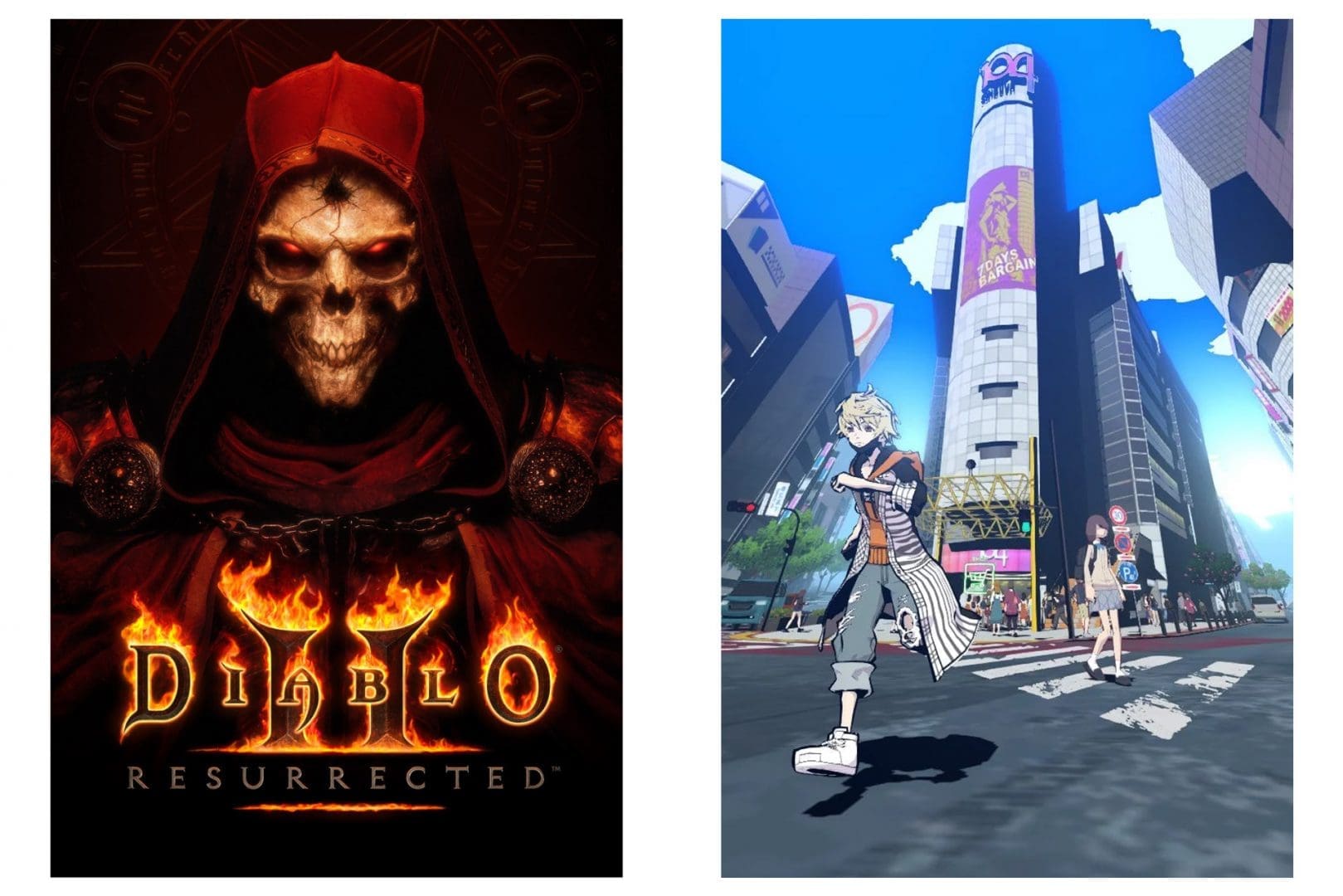
DIABLO II: RESURRECTED | 23 September
Blizzard’s trotting out another remaster, but this time they haven’t absolutely fluffed it. Resurrected overlays 3D assets over the top of the original 2D sprites of yesteryear and brushes up Diablo’s rougher edges. A couple alpha playtests have ensured players get a good hard look at the direction they are taking and have helped correct the course accordingly. This open approach has left us with a product that old fans will get a kick out of, and give new fans a palatable entry into one of the best dungeon crawlers of all time.
Available on pretty much everything and has cross-save for anyone hooking up to their Battle.net account.
NEO: THE WORLD ENDS WITH YOU | Out now on Switch
The original TWEWY was a mind bending action game on the NDS. After numerous average ports, the series FINALLY gets a second entry. Neo had the challenge of creating an equally dynamic game on only one screen with no touch controls, and handles it brilliantly. If you like the idea of your muscle memory getting constantly messed with, then you’re going to love this game. I recommend watching the TWEWY anime adaption which plots the original beat for beat if you missed playing the original. A free demo on the Switch Store means you can give it a go no strings attached and keep your save data when you buy the full version.

